3D scanners are increasingly becoming more and more essential in game development, with video games now becoming increasingly complex, often taking 5 years or longer to make. This is partially due to the ever-increasing scope of video games and improved gaming hardware driving photorealistic graphics that are much more time-consuming to create. With this increased load, developers are always looking for ways to streamline their production process.
Background
Video games are a huge business, with the gaming market estimated to be worth over $340 billion in 2022 and for it to grow even more this year. That’s over three times bigger than the global movie industry. And supporting this massive industry is an eclectic hodge-podge of huge multi-national game studios to one-person development teams all producing various genres of games.
How do 3D Scanners Help?
Creating complex, highly-detailed 3D models of objects or people is time-consuming, especially when you must make thousands of game assets. So rather than manually modeling each asset in 3D modeling software, real-world objects and people can be 3D scanned and imported into various game engines for ready-to-use, highly detailed 3D models.
Character Creation
Creating and animating a realistic and expressive face is hard work in 3D modeling software. But with the help of a 3D scanner, game designers can easily capture an actor’s face to create an instantly realistic 3D model that can be imported into the Unreal 5 engine and easily animated by using the Live Link app on a mobile device to capture the actor’s facial animations and apply it to the model in realtime.
Not only faces but full-body scans can also be performed to create in-game NPCs or even the player character. Once the body scan is complete, the model can be imported and rigged with a skeleton to animate its movement.
Assets
Most video games need an absolute ton of 3D models to build realistic and exciting worlds for the players to enjoy. This can be the various items in buildings, vehicles, to the clothing and equipment the player or NPCs use in the game.
Some of these assets are premade and can be bought off 3D model stores like Unreal or Unity. However, this could rapidly price out smaller dev teams, so they need to create most models by themselves, which can be time intensive; so, by using a 3D scanner, asset generation times can massively be decreased while providing near photorealistic models that need very little work before importing them into the game.
What 3D Scanner do I Need?
Well, that depends on the size of the objects you want to scan and to make it super easy, we’ve included a table below.
| Small: For coins, jewelry. clutter | Medium: For equipment, clothes, or faces. | Big: For people or furniture |
|
MINI |
POP 3 | RANGE |

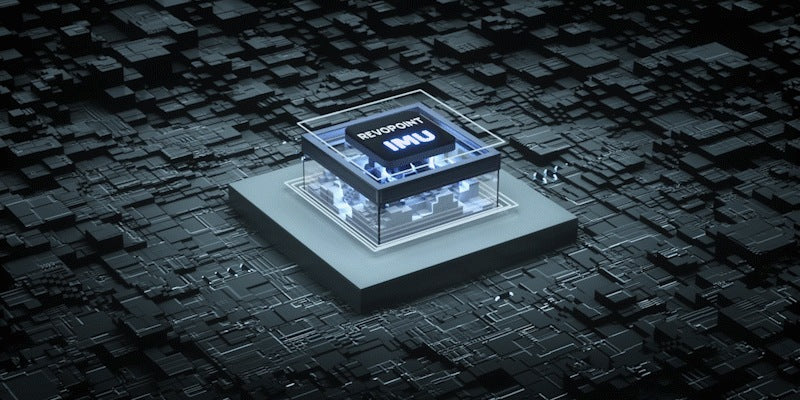

Leave a comment
This site is protected by hCaptcha and the hCaptcha Privacy Policy and Terms of Service apply.