Revo Scan is the companion scanning software for the Integrates model scanning, post-processing, and multi-model alignment functionalities, empowering you to effortlessly accomplish 3D modeling tasks. As a free software developed by Revopoint, Revo Scan has been updated to version 5.0. Here we will introduce the updated details of Revo Scan:
Revo Scan V5.5.0 Updates for PC:
Revo Scan 5 has been updated to V5.5.0 on October 23, 2024. Please visit Revopoint's website to download the latest version of Revo Scan 5. This update introduces several new features and optimizations:
- Adds a smooth brush tool.
2. Adds new tooltips.
3. Optimizes the UI of "Select connection" tools.
4. UI changes.
5. Optimizes the UI of "Base Removal" tools.
6. Fixes some bugs.
7. Optimizes the user experience.
Mac users must reinstall Revo Scan and reauthorize local network access if they update to macOS 15.0.

Like Revo Scan, Mscan is a powerful software built into MIRACO(Pro)/MIRACO Plus 3D scanners. It also can do everything from scanning to processing, editing, and merging on the MIRACO(Pro)/MIRACO Plus for a truly versatile scanning experience. Here we will introduce the updated details of Mscan:
MIRACO and MIRACO Pro V1.2.1 Software Update Notice
MIRACO's software has been updated to V1.2.1. Please connect your MIRACO to the internet and update the system in "Settings-Software Update." This update introduces several new features and optimizations to enhance the efficiency and accuracy of point cloud scanning and camera applications:
- New "Global Marker" and "Based on the Global Marker" scanning functions:First, capture a global marker framework of the area, then perform point cloud scanning based on them. This method is particularly effective for medium to large objects, improving scanning efficiency, frame stitching, and reconstruction accuracy.
- Optimized the algorithm and user experience of marker scanning:Significantly improves the accuracy of marker-based scanning and optimizes the stability and user experience of various scanning scenarios.
- Adds 1X/1.5X/2X digital zoom to the depth camera: Zooming in on the scanning screen helps users focus on the main content and crop out the background, enhancing the scanning experience.
- Depth camera exposure adjustment: Exposure adjustments are now more precise, enabling better control over overexposure and underexposure in the point cloud.
- Extends MIRACO calibration support:Adds support for the high-precision Calibration Board in PC mode with the latest Revo Scan 5 software (5.4.12 or newer). For related accessories, please visit Amazon or the official store.
- Adds a "Generate Texture from Mesh Vertex Color" function: Adds a new color texture generation method.
- New "Global Marker Library" preview and management:Easily preview and manage all global markers (frameworks) in MIRACO's model list and quickly create point cloud scans using these global markers.
- Optimizes the default naming rules for model library projects:Enhances the readability for effective project management and organization.
- Updates model material rendering parameters: Improves the details of the model rendering effect for non-color data.
- Enhances the Manual Hole-filling function: Adds Plane/Curved Hole-filling method and optimizes hole selection.
- Adds an "Automatically removes point cloud at markers" function:For marker-based scans, the point cloud fusion process can automatically remove the markers’ point cloud data, enhancing post-processing efficiency.
- Optimizes markers’ rendering effect:Optimizes markers’ display effect in the 3D display to provide a better user experience.
- Updates the model library’s "New Project" UI interaction.
- Fixes some other issues and improves stability.

MIRACO Plus V1.2.1 Software Update Notice
MIRACO Plus's software has been updated to version 1.2.1. Please connect MIRACO Plus to the Internet and upgrade the system in "Settings-Software Update"! This update includes several new features and optimizations, improving the software's user experience and scanning results:
- New "Global Marker Library" preview and management:
Easily preview and manage all global markers (frameworks) in MIRACO's model list and quickly create point cloud scans using these global markers.
- Optimizes the default naming rules for model library projects:Enhances the readability for effective project management and organization.
- Updates model material rendering parameters: Improves the details of the model rendering effect for non-color data.
- Optimizes Global Markers’ rendering effect: Improves the markers’ display clarity and enhances visual effects and operation accuracy.
- Enhances the Manual Hole-filling function:Adds Plane/Curved Hole-filling method and optimizes hole selection.
- Adds an "Automatically removes point cloud at markers" function:For marker-based scans, the point cloud fusion process can automatically remove the markers’ point cloud data, enhancing post-processing efficiency.
- Optimizes markers’ rendering effect:Optimizes markers’ display effect in the 3D display to provide a better user experience.
- Updates coded targets’ extraction algorithm:Solves the misidentification of coded targets by automatically filtering out unqualified markers and adding a filtering function to the cropping range.
- Updates the model library’s "New Project" UI interaction:More intuitive and improved user operation experience.
- Fixes some other issues and improves stability.


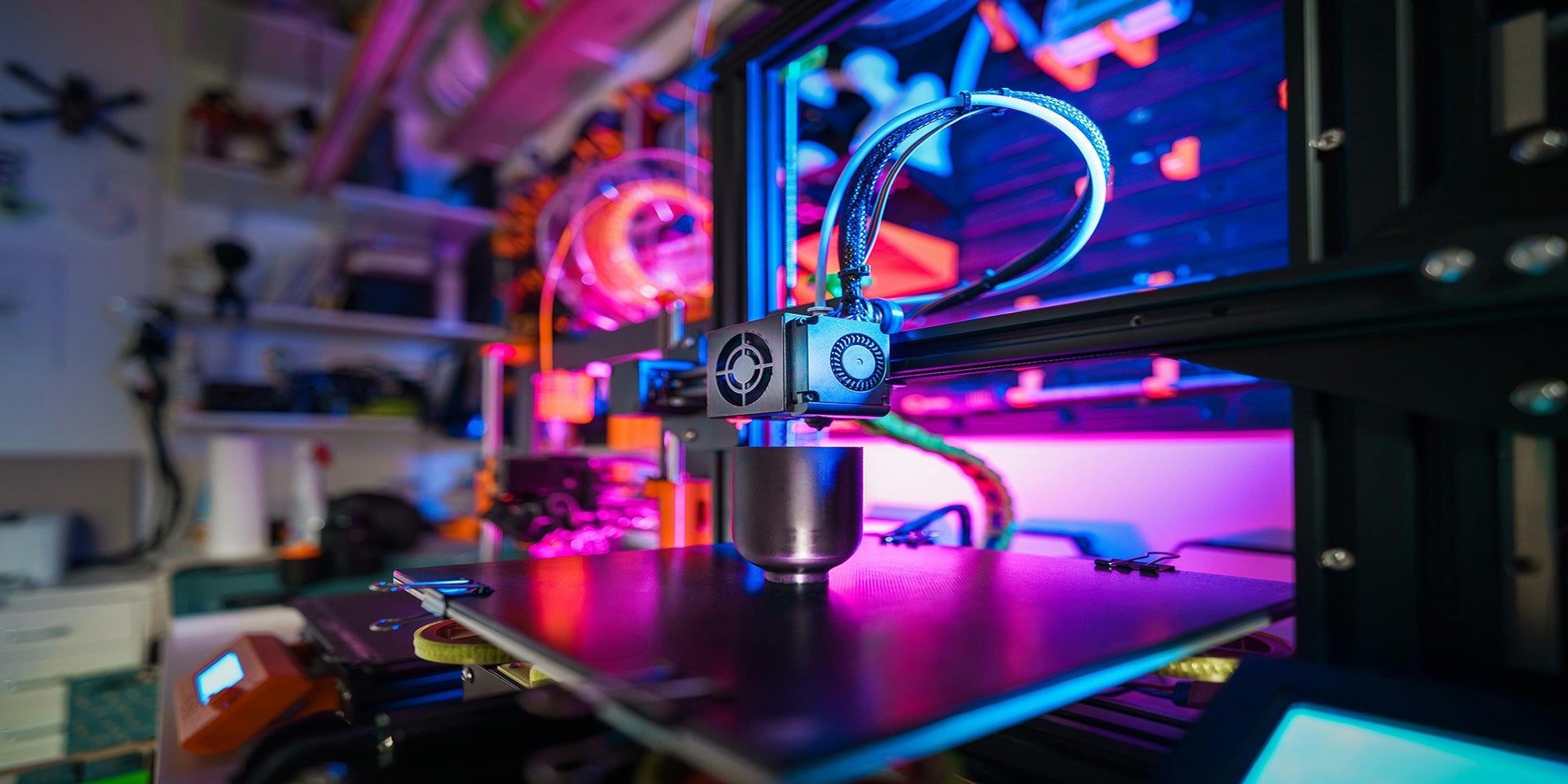
Laisser un commentaire
Ce site est protégé par hCaptcha, et la Politique de confidentialité et les Conditions de service de hCaptcha s’appliquent.