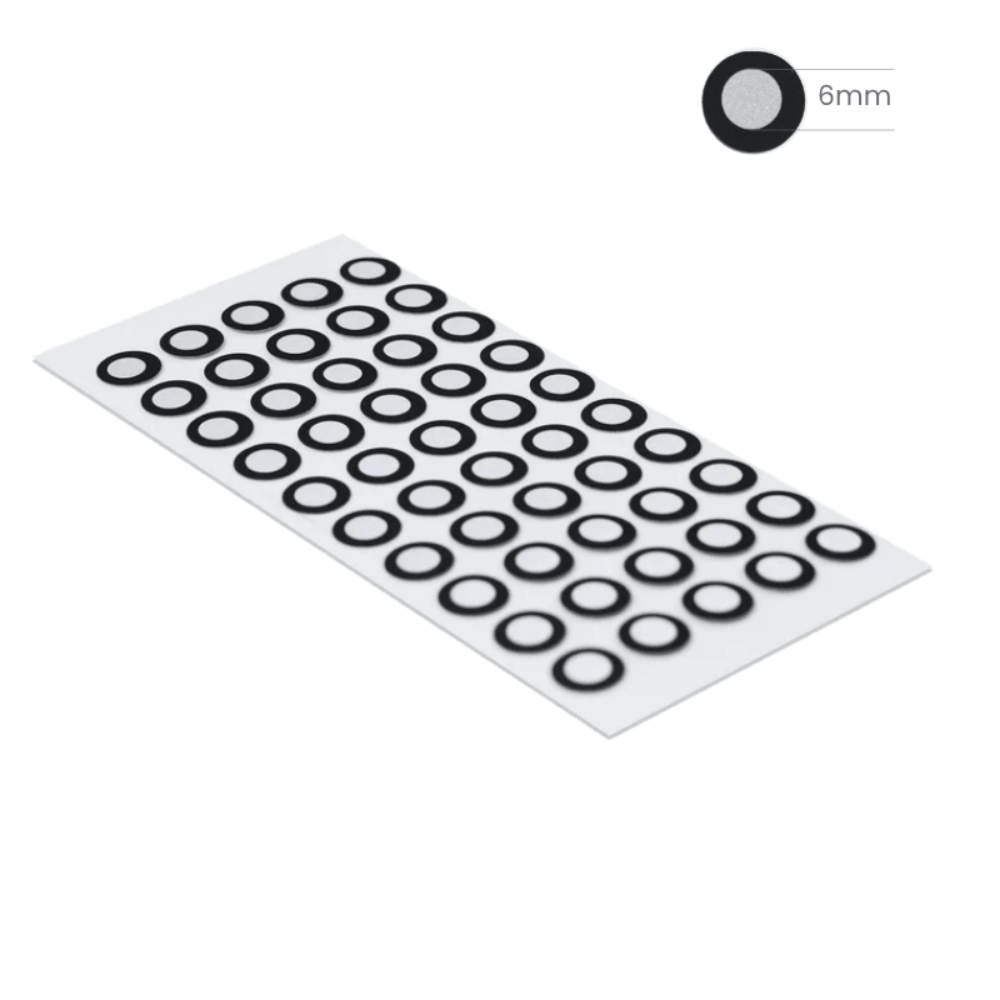


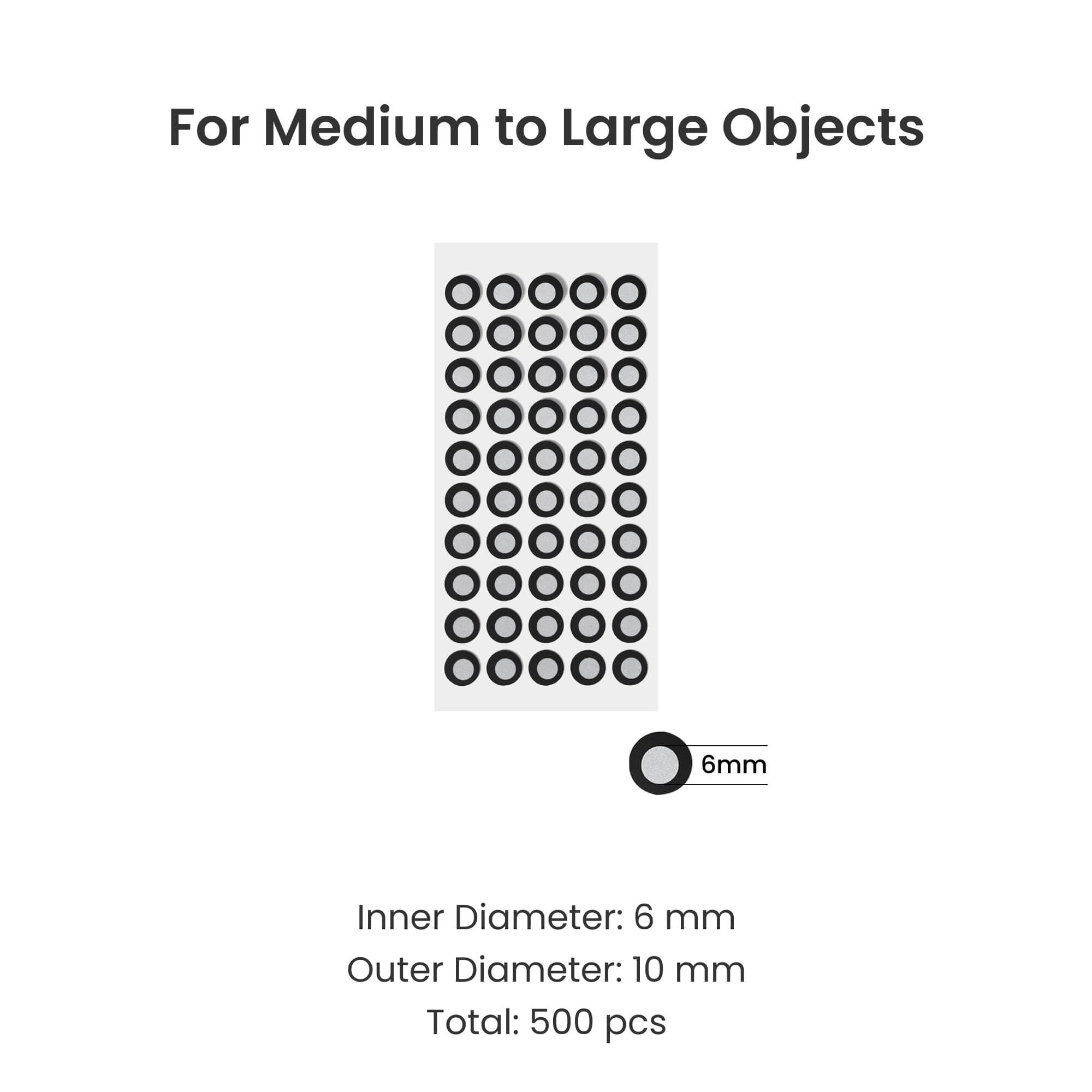
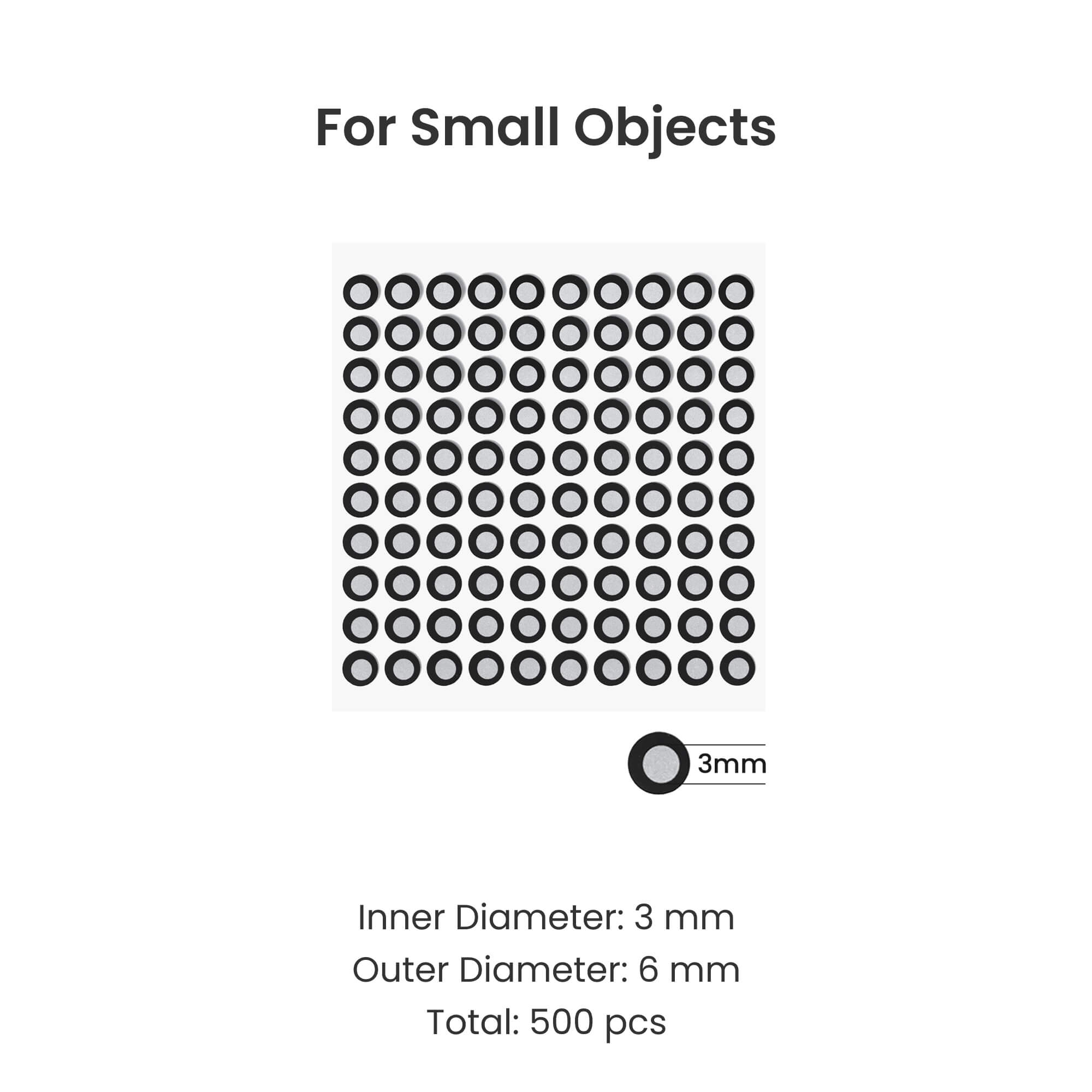




- Photos
Highly Reflective Markers
Free shipping for most 3D scanners, 3-5 days fast receipt. Software is non-refundable, fast digital delivery via email.
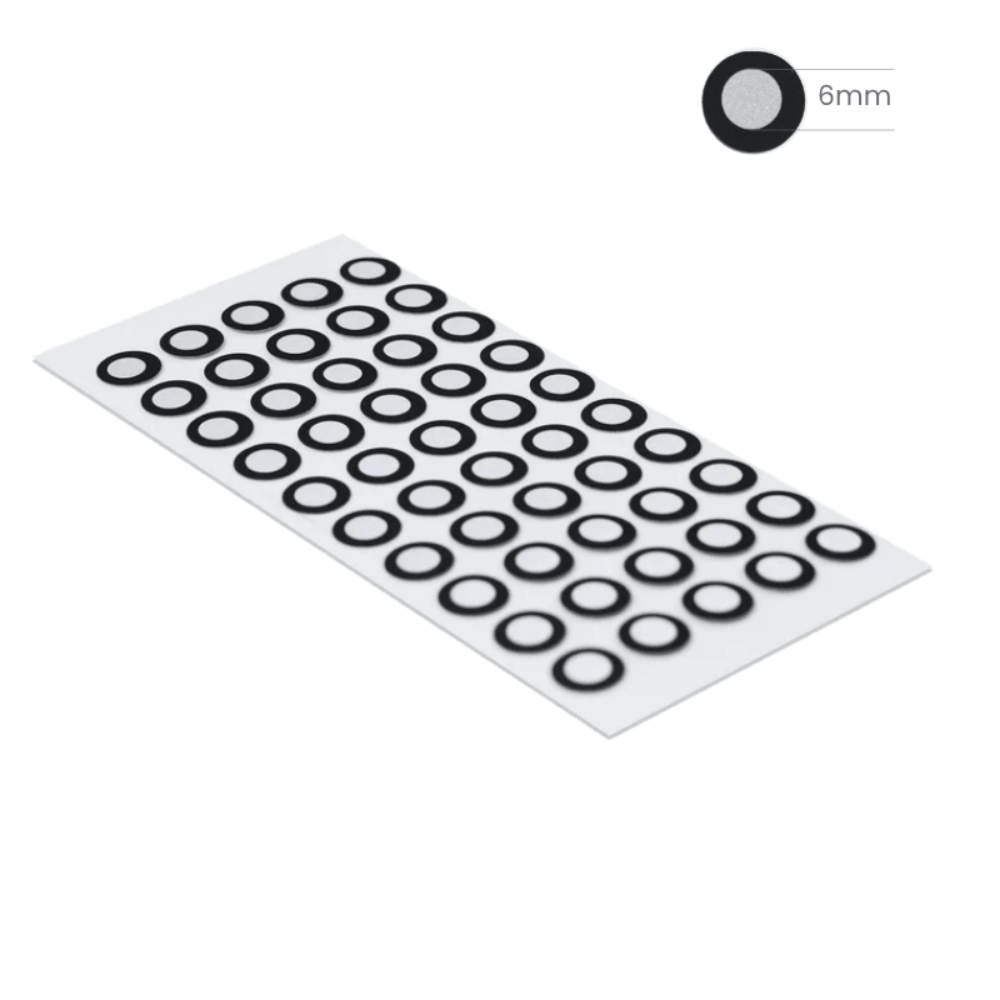
Easily Stick and
Remove
Featureless Object
3D Scanning
Highly-reflective
Details


Apply Markers or Marker Tape to the surface of featureless objects to make them trackable during 3D scans.
* Markers can maintain tracking during a scan, ensuring a high-accuracy 3D model.
For Scanning Featureless Objects
Place markers when scanning featureless objects or areas like cups, cars, or anything with a flat, plain surface. They can be attached easily to any flat surface.Enhances Tracking, Ensures Accuracy
Stick markers to the surface of or around featureless objects to provide a unique reference point, ensuring the accuracy of captured point cloud data.Easy adhesion and removal.Marker Types
Marker (3 mm) *500
3 mm inner diameter, 6 mm outer diameter.Marker (6 mm) *500
6 mm inner diameter, 10 mm outer diameter.Marker Tape (6 mm) *725
Length 30 m, 6 mm inner diameter, 10 mm outer diameter.Key Information
*Markers (3 mm) for small objects
Markers (6 mm) for medium to large objects
Markers
3 mm and 6 mm can be freely combined and stuck to an object's surface. They’re easily peeled off the surface when finished.Marker Tape
The tape can be cut to any length to fit any surface, significantly speeding up the preparation of surfaces for scanning.Use Instructions
Preparation
Ensure the object’s surface is dry and clean for good marker adhesion.
Small Objects
Medium-sized Objects
Large Objects
Paste Markers
Markers (3 mm)
Place the markers randomly across the object’s surface, 1 - 2 cm apart, and ensure that at least five markers are placed per scanned frame.Markers (6 mm)
Place the markers randomly across the object’s surface, 3 - 4 cm apart, and ensure that at least five markers are placed per scanned frame.Marker Tape (6 mm)
Cut the marker tape to a suitable length, attach it randomly to the object's surface, and ensure that at least five markers are placed per scanned frame.Remove Markers
After scanning, peel off all the markers. They come off easily and won’t leave any sticky residue on the object's surface.
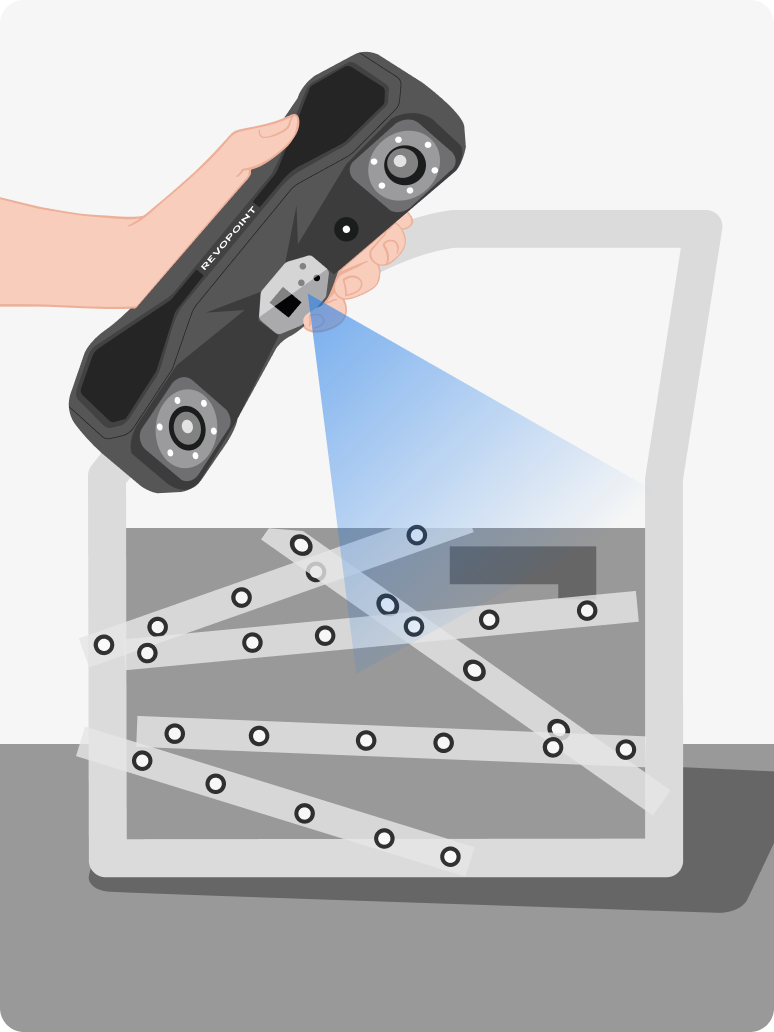
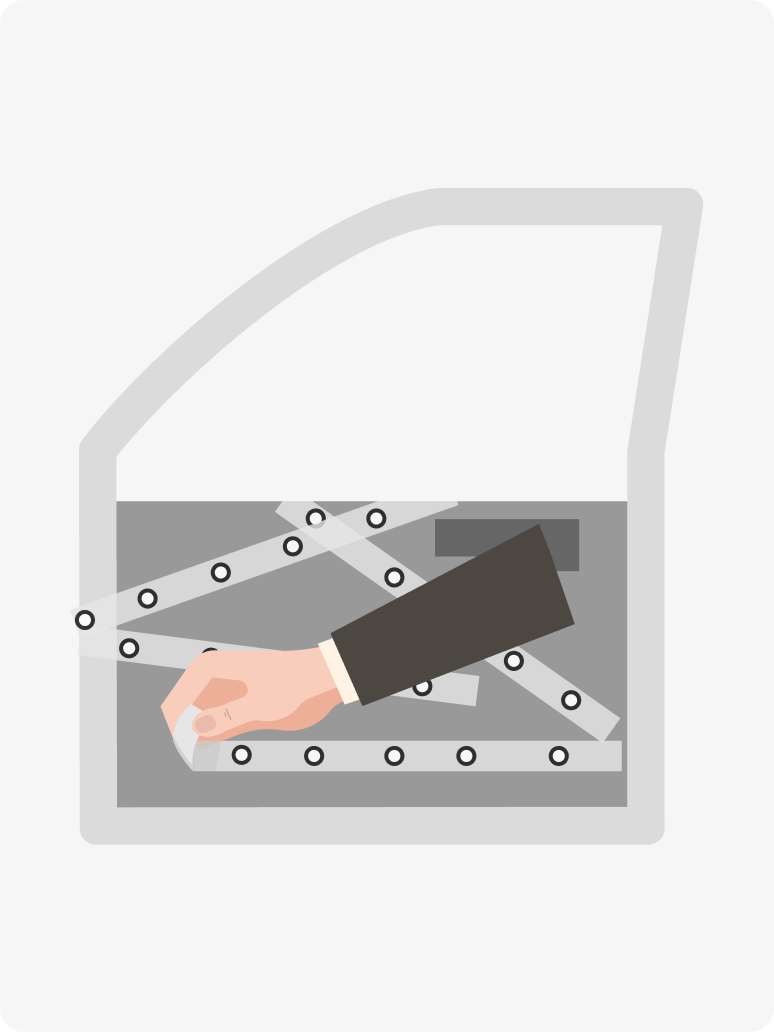

Specifications
1) Marker (3 mm) *500
Quantity
500 Marker Points
Compatible Devices
MINI, MINI 2, Trackit, MetroY, MetroY Pro, INSPIRE 2, MetroX, MetroX Pro
Marker Size
Inner Diameter - 3 mm;
Outer Diameter - 6 mm
2) Marker (6 mm) *500
Quantity
500 Marker Points
Marker Size
Inner Diameter - 6 mm
Outer Diameter - 10 mm
Compatible Devices
POP, POP 2, POP 3, MINI, RANGE, INSPIRE, MIRACO, MIRACO Pro, RANGE 2, MINI 2, POP 3 Plus, MIRACO Plus, MetroX, MetroY, MetroY Pro, INSPIRE 2, Trackit, MetroX Pro
3) Marker Tape (6 mm) *725
Length
30 m
Marker Size
Inner Diameter - 6 mm, Outer Diameter - 10 mm
Number of Markers
725
Feature
Transparent self-adhesive
Attachment
Sticky
Compatible Devices
POP, POP 2, POP 3, RANGE, RANGE 2, INSPIRE, MIRACO, MIRACO Pro, POP 3 Plus, MIRACO Plus, MetroX, MetroY, MetroY Pro, INSPIRE 2, Trackit, MetroX Pro























