


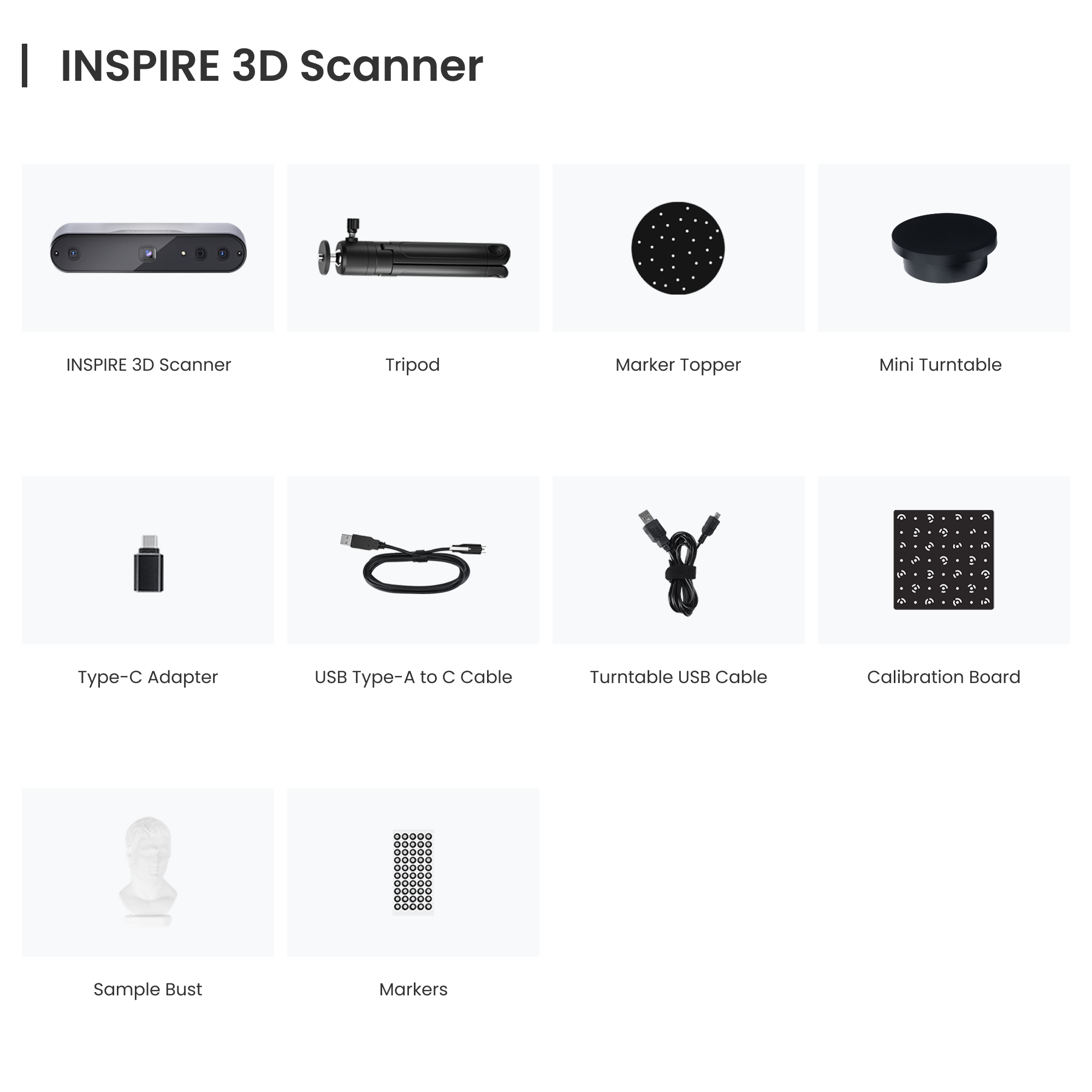








- Photos
- Videos
Entry-level
Portable
Cost-Effective
Revopoint INSPIRE: User-friendly Cost-effective 3D Scanner for 3D Printing
· Up to 18 fps Scanning Speeds
· Up to 0.1 mm Point Distance
· Weighs Only 140 g
· Stable Scanning With 9-axis IMU
Usually, free shipping for most 3D scanners, 3-5 days fast receipt. Software is non-refundable, fast digital delivery via email.
INSPIRE is our most cost-effective 3D scanner. It's compact yet packed with advanced 3D scanning technology designed to create a user-friendly capturing experience for 3D printing enthusiasts, makers, and designers — making it the ideal affordable 3D scanner.

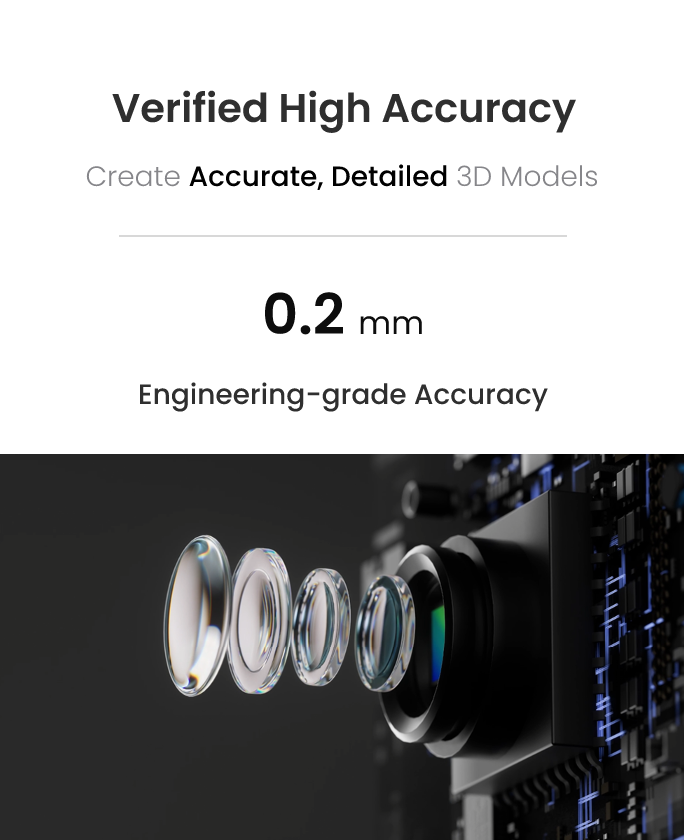
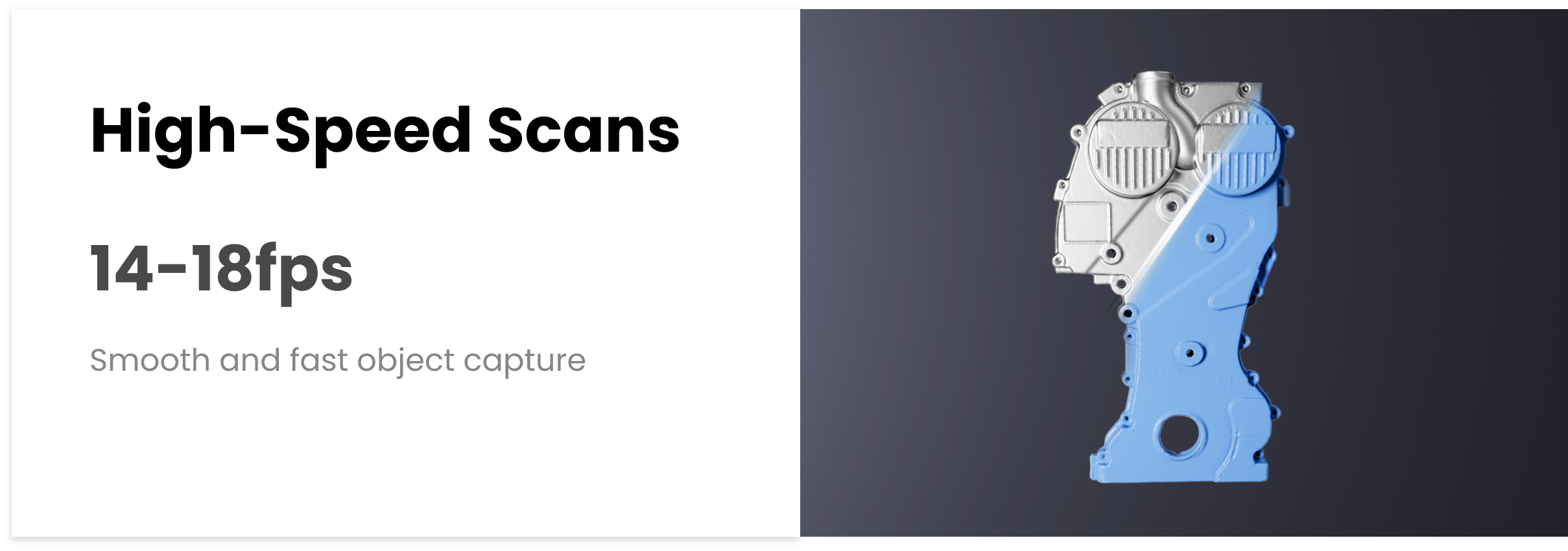
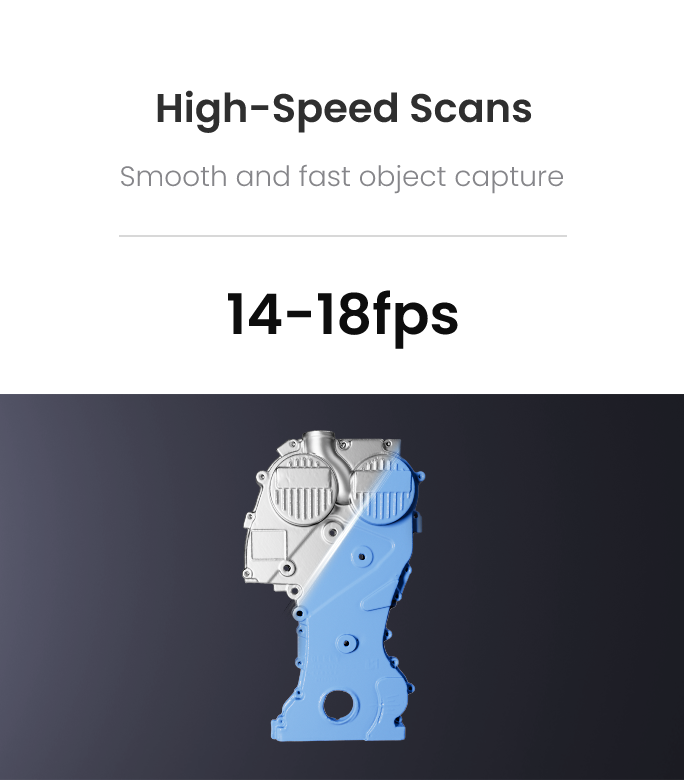
Adaptable Scanning


Easy Object Capture
230 mm × 140 mm Single Capture Area
Effortless Tracking During Scans

Dual Infrared LEDs
Enhanced Marker Tracking


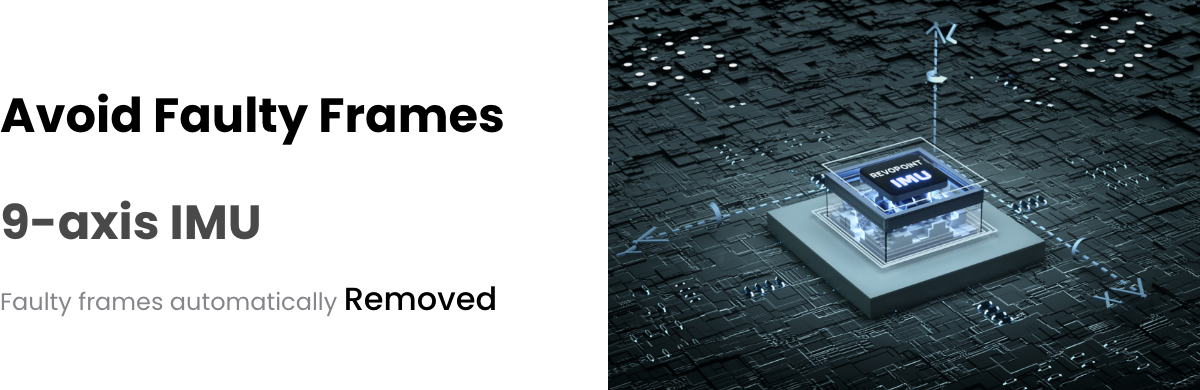

3D Models Made With INSPIRE
What’s in the Box?
INSPIRE Standard Edition

INSPIRE 3D Scanner

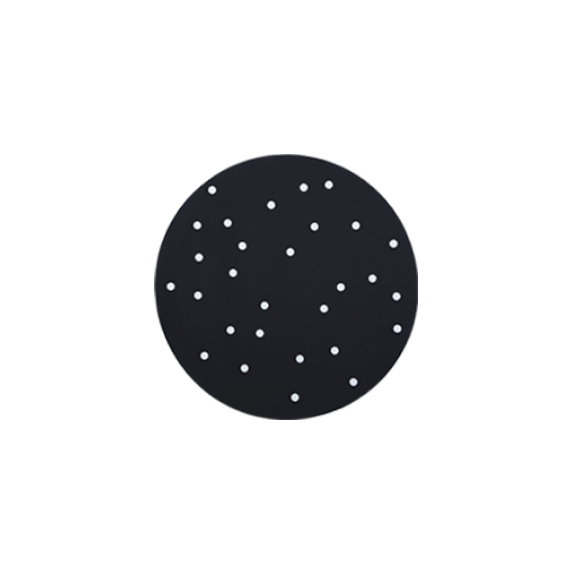


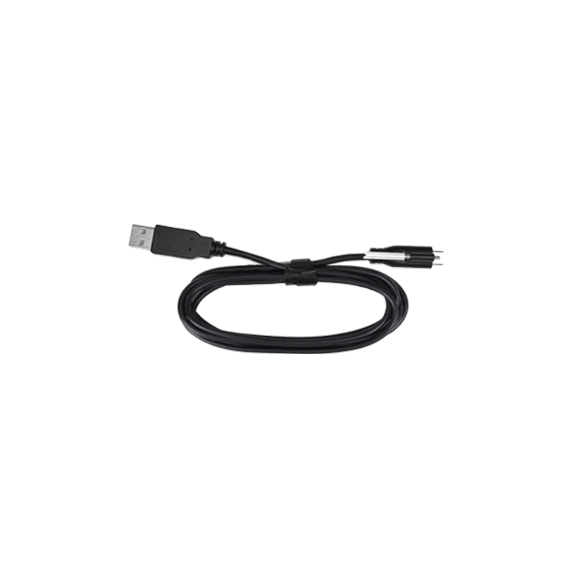

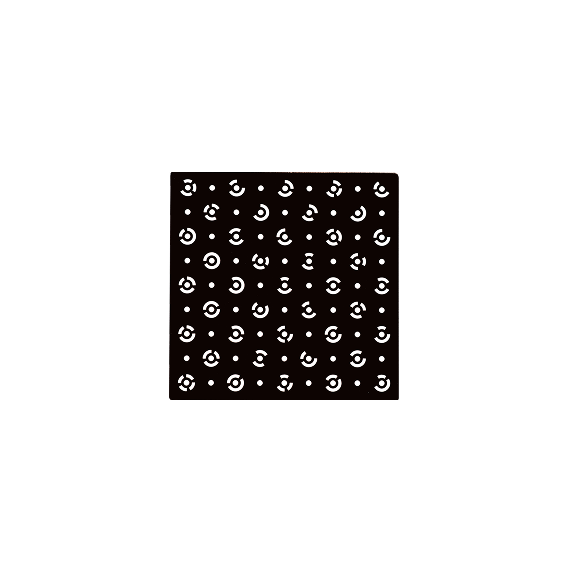
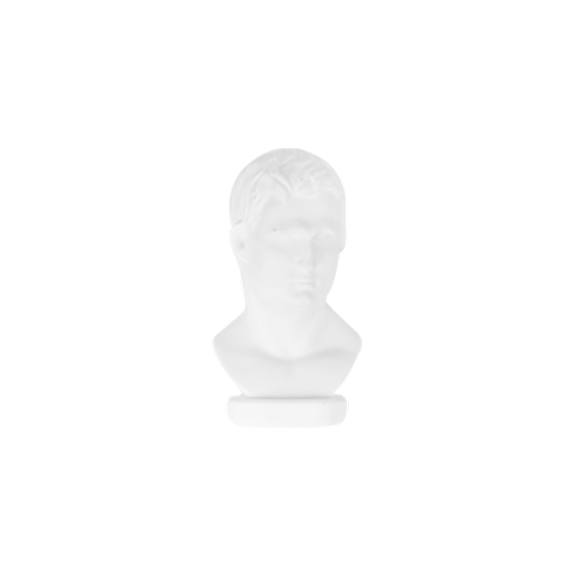
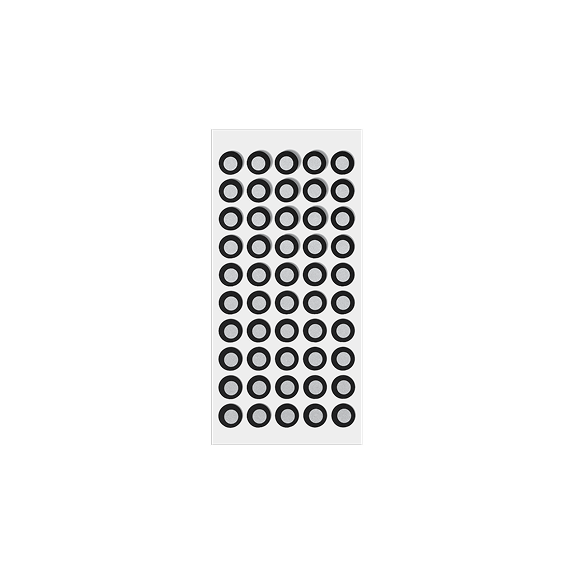
Specifications
Product Name
Revopoint INSPIRE
Scanning Environment
Indoors and Outdoors
Technology
Dual-camera Infrared Structured Light
Scanner Weight
140 g
Single-frame Accuracy
Up to 0.2 mm
Dimensions(L x W x H)
132 x 45 x 27 mm
Fused Point Distance
Up to 0.1 mm
3D Printing Compatible
Yes
Single Capture Area at
Nearest Distance
162 x 111 mm at 250 mm
Single Capture Area at
Furthest Distance
308 x 225 mm at 500 mm
Compatible Operating Systems
Windows 10/11, Android, iOS, macOS 11.0 or better
Working Distance
250 ~ 500 mm
Auxiliary Lighting
2 IR LEDs / 1 Flash LED
Minimum Scan Volume
50 x 50 x 50 mm
Color Scanning
Yes
Scanning Speed,up to
18 fps
Connector Type
USB Type-C
IMU
9-axis
External Controls
Buttons 1
3D Light Source
Class 1 Infrared Light
Output Formats
PLY, OBJ, STL, ASC, 3MF, GLTF, FBX
Tracking Methods
Feature, Marker
PC Requirements (macOS)
macOS
CPU: M1 Pro or better;
RAM ≥ 8GB
Windows
CPU: Intel i7 12th Gen or better;
RAM ≥ 16GB
Recommended PC Requirements
macOS
CPU: M3 or better;
RAM ≥ 8GB
Windows
CPU: Intel i9 11th Gen or better;
RAM ≥ 32GB
Special Object Scanning
Use scanning spray for transparent, dark, or highly reflective objects.
FAQ
What are the differences between POP 3, MINI, RANGE, and INSPIRE?
● Scanning Scenarios The INSPIRE is for hobbyists, 3D printing enthusiasts, and makers who want to scan medium-sized objects.
The RANGE is designed for professionals who want to scan large objects such as furniture, human bodies, and vehicles, ensuring efficient and thorough scanning results.
The MINI is designed for professionals who want to scan smaller objects such as jewelry, miniature figurines, or hardware components, providing precise detail-capturing capabilities.
The POP 3 is designed for professionals who want to scan medium-sized objects, such as engine parts or vases.
Recommend Scan Volumes:
MINI: 10 mm × 10 mm × 10 mm ~ 500 mm × 500 mm × 500 mm.
POP 3: 20 mm × 20 mm × 20 mm ~ 2500 mm × 2500 mm × 2500 mm.
RANGE: 50 mm × 50 mm × 50 mm ~ 4000 mm × 4000 mm × 4000 mm.
INSPIRE: 50 mm × 50 mm × 50 mm ~ 2000 mm × 2000 mm × 2000 mm.
What’s special about INSPIRE’s IMU?
INSPIRE’s IMU is a 9-axis IMU with a gyroscope, accelerometer, and magnetometer that all work together to help INSPIRE understand its location as you move the scanner around an object. This, in turn, helps INSPIRE to provide smoother frame stitching as well as helping to eliminate any faulty frames captured caused by shaking or moving too fast.
What is Magic Mat?
Magic Mat is a 50 cm × 50 cm black mat with highly reflective marker points across its surface that is designed to make scanning featureless objects much easier by removing the need to place marker points on the item.
Do you need a powerful computer to use the INSPIRE?
No, the INSPIRE’s algorithms and internal chip do most of the processing.
Minimum specs: Intel i7, 16GB RAM.
Recommended specs: Intel i9, 32GB RAM.
No discrete GPU like an Nvidia or AMD graphics card is needed to use INSPIRE.
Does INSPIRE have 3D scanning software?
Yes, the INSPIRE comes with Revo Scan for free. It is compatible with iOS, macOS, Android, and Windows devices. In Revo Scan, you can perform scans and post-processing.
Is third- party scanning software available for INSPIRE?
No, INSPIRE is only compatible with the Revo Scan software, which you can download from our website or your device's app store. However, the models generated by the scan are compatible with nearly all third-party 3D modeling software.
What are marker points used for?
Marker points are stuck on or around objects without geometric features so the INSPIRE can track what it is scanning. When using Marker points, place them in irregular patterns with around 3 ~ 5 cm between the markers across the object you’re scanning, and ensure that there are 5 marker points always in the frame when scanning.
How do I use the Mini Turntable?
Connect the Mini turntable to either your computer or a plug to power it, then use the controls on the Mini turntable’s side.
Do more frames scanned mean better 3D scan accuracy?
No, repeated scanning makes your model worse. One scan close to the object will result in the best accuracy.
Can I use the INSPIRE outdoors?
Yes, but it will not work well in direct sunlight. The INSPIRE is not water resistant, so avoid outdoor scanning on rainy days.
Is INSPIRE considered a cheap 3D scanner for beginners?
Yes, the Revopoint INSPIRE is one of the best cheap 3D scanners available for beginners. Despite its low price, it delivers high-quality scans, advanced features, and a user-friendly experience—making it a great entry point for hobbyists and makers.
What is the 3D scanner price of the INSPIRE?
The Revopoint INSPIRE stands out as one of the most accessible 3D scanners on the market, offering professional-grade features that make it a top choice for users seeking quality and value.
















