Advancements in technology have made 3D modeling more accessible and affordable, encouraging wider participation. A 2021 Statista report highlights significant growth in the global 3D modeling market, driven by improvements in virtual reality (VR) and augmented reality (AR). This article will explore key starting points for 3D modeling and the impact of 3D scanning on the process.
Understanding 3D Modeling
What is 3D Modeling?
3D modeling involves creating three-dimensional representations of objects using specialized software. These models are used in visual effects, animation, simulations, and product design, and can be made from scratch or scanned from real-world objects.
Types of 3D Models
- Polygonal Models: Composed of vertices, edges, and faces, is the most common technique in 3D modeling, offering precise control over shape and structure.
- NURBS (Non-Uniform Rational B-Splines): These mathematical models create smooth curves and surfaces, ideal for automotive and industrial design.
- Sculpting: Digital sculpting mimics traditional clay modeling, allowing artists to create intricate details and organic shapes.
Choosing the Right Software
Selecting the appropriate software is a critical first step. The choice often depends on your goals, budget, and prior experience. Here are some popular options:
Software Options
- Blender (free):It is a powerful, open-source software for all skill levels. Despite its steep learning curve, it offers comprehensive features for modeling, animation, and rendering, backed by an active community with numerous tutorials and plugins.
- Autodesk Maya (subscription): Widely used in the film and game industry, Maya is a professional tool that excels in character animation and modeling. It is subscription-based, making it a significant investment.
- Tinkercad (free): This online tool is ideal for beginners, featuring a user-friendly interface for creating simple models. It’s free and requires no installation.
- Fusion 360 (free for personal use): A cloud-based 3D CAD, CAM, and CAE tool that is particularly useful for product design and engineering.

Hardware Requirements
While basic models can be created on average computers, high-performance hardware is recommended for complex projects. Key specs include:
- Multi-core CPU
- Dedicated GPU (Graphics Processing Unit)
- Minimum 16 GB RAM
- SSD for faster loading times
Learning the Basics
Once you’ve chosen your software, it’s time to learn the fundamentals:
- Online Tutorials: On platforms like YouTube, Udemy, and Coursera. Many experienced artists share step-by-step tutorials, making it easier to grasp complex concepts.
- Official Documentation: Most software comes with comprehensive manuals and guides. Familiarizing yourself with these resources can enhance your understanding of the tools available.
- Practice: Start with simple shapes and gradually increase complexity. Create basic objects like a cup or a chair to build confidence and understand the software’s capabilities.
How 3D Scanning Helps 3D Modeling
Enhancing Workflow Efficiency
Integrating 3D scanning into modeling enhances workflow efficiency, allowing designers to create accurate models more quickly than with traditional methods. This is particularly beneficial in time-sensitive industries like product design and manufacturing.
Accuracy and Detail
3D scanning provides unmatched accuracy compared to manual modeling. While artists can replicate real-world objects, the process is time-consuming and often less precise. In seconds, 3D scanning captures intricate details that would take hours to model by hand.
From Physical to Digital
One key benefits of 3D scanning is its ability to connect the physical and digital worlds. Artists and designers can create digital replicas of objects like sculptures and artifacts, preserving the originals while allowing for further manipulation in digital projects.

Innovation in Design
The link between 3D modeling and 3D scanning drives innovation. Designers can scan an object, modify it digitally, and use 3D printing to create a new version. This process encourages experimentation, allowing for the exploration of new forms and functions that traditional methods might not achieve.
Applications Across Industries
The synergy between 3D modeling and 3D scanning is evident across multiple industries:
- Film and Animation: 3D scanning is used to create lifelike digital doubles and environments, enhancing visual effects and realism in movies.
- Architecture: Architects can scan existing sites to create accurate models for renovations or new designs, ensuring that their projects fit seamlessly into the existing landscape.
- Gaming: Game developers utilize 3D scanning to create realistic character models and environments based on real-world references, enriching the gaming experience.
- Cultural Heritage: Museums and conservators use 3D scanning to digitally preserve artifacts, allowing for restoration and study without damaging the originals.
- Manufacturing: Engineers use scanning to create accurate digital twins of products, facilitating quality control and reducing errors in production.
- Healthcare: Medical professionals use scanned data for custom prosthetics and implants, ensuring better fit and functionality for patients.

Starting in 3D modeling requires creativity, technical skills, and the right tools. Beginners should use user-friendly software before progressing to advanced programs. 3D scanning technology can enhance the modeling process by improving quality and efficiency. As demand for 3D content grows, mastering these skills opens up opportunities across various industries.
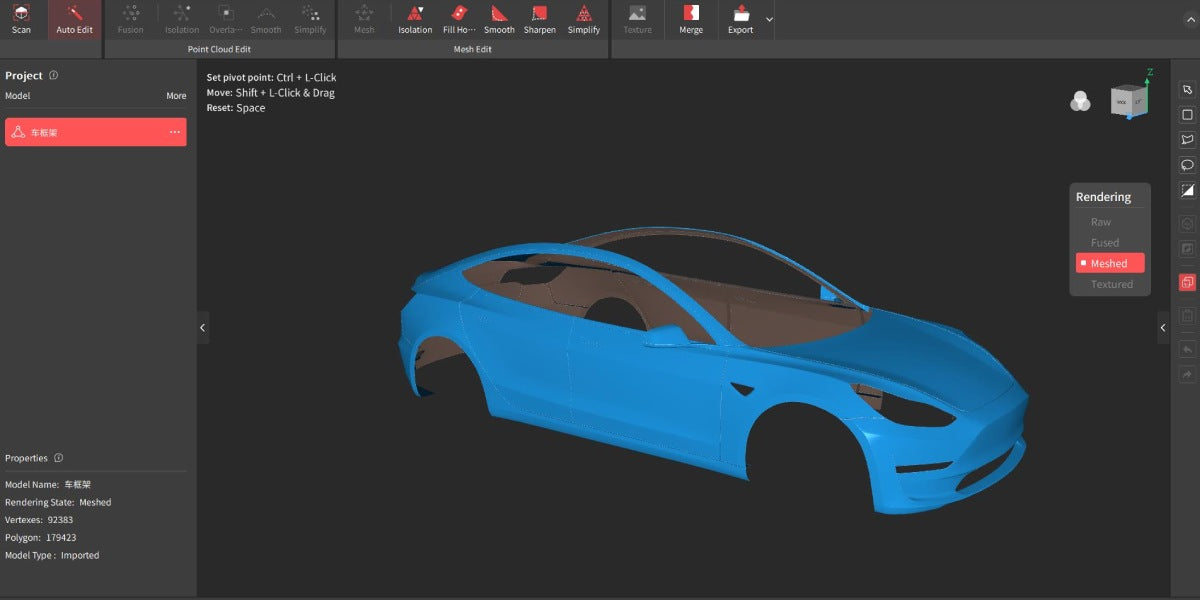

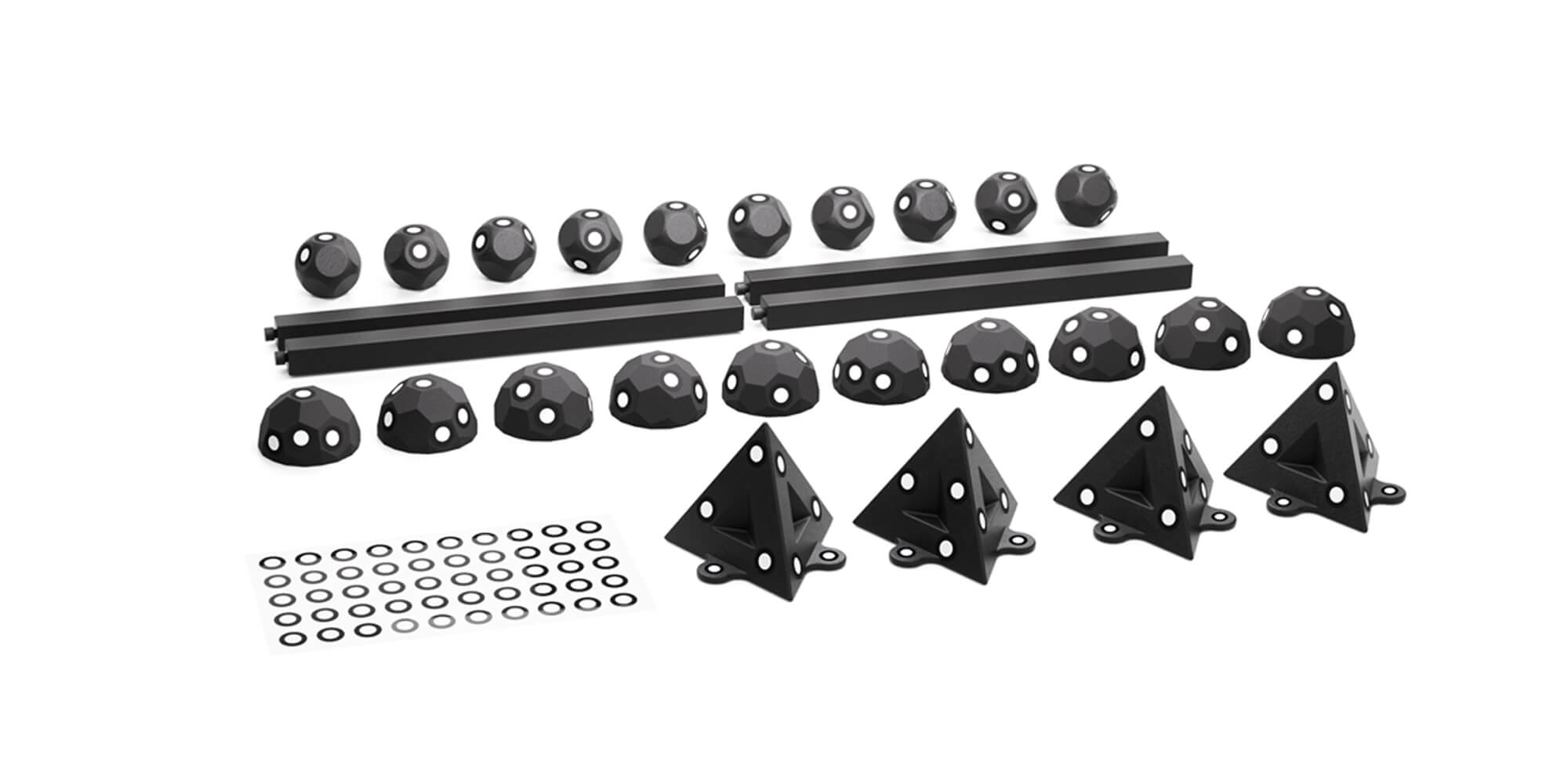
Leave a comment
This site is protected by hCaptcha and the hCaptcha Privacy Policy and Terms of Service apply.